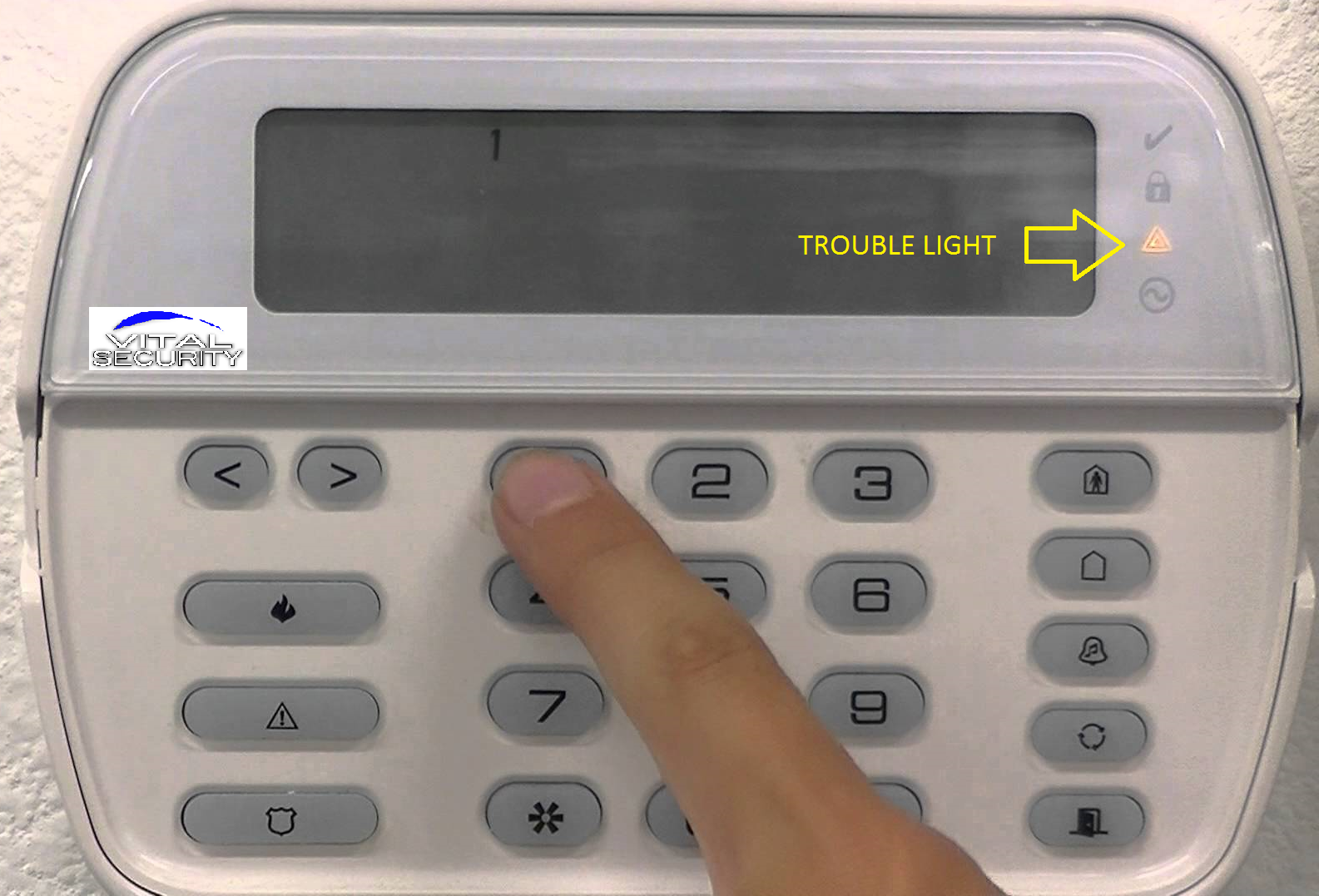DSC Security System Trouble Light
What does the yellow triangle mean on a DSC security system?
Do you have a trouble light on your DSC PC1616, PC1832 or PC1864 Security System? Use the following instructions to determine what the trouble is and find out how to stop the system from beeping.
The trouble light, which is the yellow triangle on your DSC keypad, is lit when something is not functioning properly on your DSC security system. When a trouble is present the system trouble indicator light will illuminate and the keypad will beep every 10 seconds.
To silence the trouble beeps on your DSC keypad simply press the # key on the keypad.
Now press *2 on your security keypad.
The zones will light up indicating what troubles are present on the system. The zone lights stand for the following trouble conditions:
1 - Means Service Required. Press 1 again for more detail(see below).
1 - Low System Battery - replace the main control panel battery
2 - Bell Circuit Trouble
3 - General System Trouble
4 - General System Tamper
5 - Module Supervision
6 - RF Jam Detected
7 - PC5204 Low Battery
8 - PC5204 AC Failure
2 - AC Loss - the system has no electrical power
3 - Telephone Line Trouble - the system is not detecting a phone line
4 - Communications Failure - the system is unable to communicate with the monitoring station
5 - Zone Fault. The system is experiencing difficulties with one or more sensors on the system. Press 5 again to show faulted zone(s).
6 - Zone Tamper. The system has detected a tamper condition with one or more zones. Press 6 again to show tampered zone(s).
7 - Sensor/Zone Low Battery - The system has detected a low battery on one or more modules/sensors. Continue to press the 7 key to display the zone, keypad, wireless key(s) and RF delinquency low battery conditions. Press 7 again to see zone troubles.
8 - Loss of Time & Date - If complete power was lost (AC and Battery) then the time and date will need to be reprogrammed.
Providing this information to a customer support representative can help get you on your way to clearing this trouble light to your DSC power series alarm system.